Federated Services
Aim: your Nikhef account grants you access to several services offered by our partners and providers outside of Nikhef
Target Audience: all employees, registered guest researchers and students.
Introduction
Many services that are an integral part of your activities at Nikhef are provided by or hosted at our peer institutions (like CERN, the Dutch national e-Infrastructure SURF, ORCID), or at external providers (like NWO-D, Unit4, Zoom, etc.). You can connect to these services using your Nikhef account, using the 'Single Sign On' (SSO) facilities that we have linked to SURFconext, the authentication and authorization service for higher education and research institutes in the Netherlands, and eduGAIN, the global authentication infrastructure for collaboration.
You can use your Nikhef account for access to cloud services and content delivery providers on the internet, and only enter your password (and username) on sso.nikhef.nl/sso (verify the padlock in your address bar to check).
Prerequisites
Access to services may depend on
- your affiliation status at Nikhef (employee, guest, student) or group membership;
- whether or not you have been strongly identity-vetted by the P&O department (with a government photo-ID);
- specific licenses or group membership.
Instructions
You access federated services by directly visiting the service provider (e.g., if you want to access FileSender, you go to their web page) and using the federated login option (usually: "Login with your Institution"). You may be shown a discovery page:
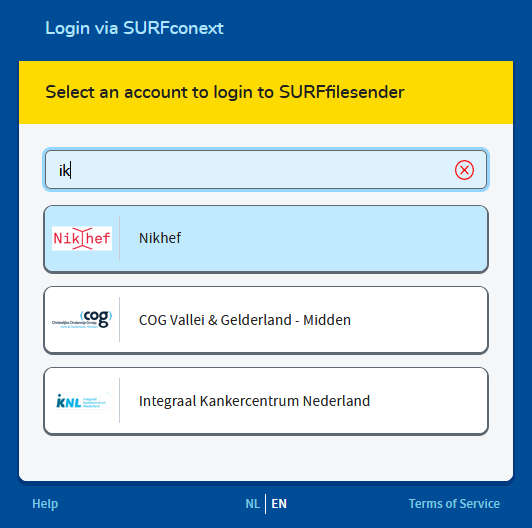
Proceed by selecting "Nikhef", at which point you will be redirected to the Nikhef SSO login page. Enter your username (without the "at" symbol) and your passphrase. If the service requires higher assurance (Espresso+) or multi-factor authentication, also enter your one-time "TOTP" token.
After successful login, you may be shown interstitial information screens informing you which attributes will be released to the service providers. Those typically include your name, email, and affiliation.
Usage
Some important services enabled for Nikhef are listed on this page.
All services provided by the federation are listed in the SURF service portfolio, but other services are also available. Please contact the CT Helpdesk in case you are interested to use a service which is not enabled yet.
By default, we allow you, at your own free choice, to use your Nikhef credentials to authenticate to research-focused federated services in eduGAIN, both in Europe and in the rest of the world. Use these services at your own risk - we only facilitate authentication, and the ability to authenticate does not mean we endorse or recommend such services. Review the service-provider privacy notices before proceeding to use them.
SURFspot
SURFspot is the web shop for the educational domain in the Netherlands. Go here for discounted software and hardware for personal use.
Note: software used as part of your work on Nikhef-provided devices (laptops) is provided by the CT group. Contact the Helpdesk for installation and work-related licenses for e.g. MS Office, Adobe Creative Suite, etc. .
How to use
- Go to the SURFspot web site
- Go to 'My SURFspot', click Sign in
- Select Nikhef as your Hogeschool & Universiteit (Onderwijs) instelling, fill in your Nikhef account name and password
- You are now logged in into the SURFspot portal (Dutch language only)
- Start shopping the products as selected for Nikhef employees
- Consult the CT Helpdesk in case support is needed.
ORCID
The Open Researcher and Contributor ID ORCID is your unique persistent identifier as an author for all your papers. Please link multiple email addresses (and institutional logins) to your ORCID, so that retain access to your ORCID record also after you leave Nikhef!
SURFdrive
SURFdrive is a 'cloud-sync-and-share' (CS3) solution for your files, up to 500 GB of data you can share between the cloud, your laptop, web-browser, desktop, phone, and the rest of the world. You can collaborate on documents with anyone in the R&E community (and selected guests), and can publish some files - optionally protected with a password.
The SURFdrive service service is web-accessible, and CS3 clients are available for several operating systems.
Note: the SURFdrive service is available to employees, and to the ET-NGF group. Other affiliate types cannot use the Nikhef SURFdrive service.
FileSender
FileSender is a secure way to share large files with anyone! Logon to upload your files or invite people to send you a file. Within your browser (with HTML5 support), you can upload files with a maximum size of 100GB.
- Go to the FileSender web site
- Click Send your items immediately, click Login
- Now you can start uploading your file(s).
As a first time user:
- Click Login via your institution panel, type Nikhef in the search your institute field
- Fill in your Nikhef username and password and click Proceed to SURFfilesender
- Click I accept these terms to accept the Code of Conduct
- Click Nikhef and enter your Nikhef account name and password
- Now you can start uploading your file(s).